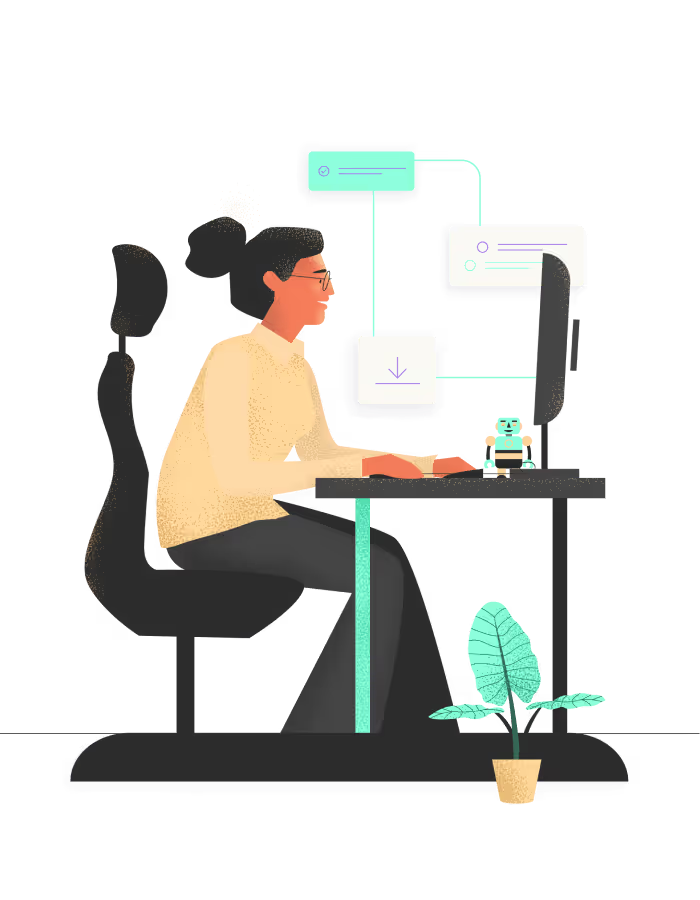The Ultimate Guide to Project Management Software with Client Portal: Boost Efficiency and Client Satisfaction
Managing projects and keeping clients in the loop can feel like herding cats. You're juggling multiple tasks, deadlines, and stakeholders, all while trying to maintain clear communication. It's enough to make even the most organized professional feel overwhelmed.
But what if there was a way to streamline your workflow, improve client collaboration, and boost overall project success? Enter project management software with a client portal – the game-changing solution you've been searching for.
In this comprehensive guide, we'll explore how this powerful tool can transform your project management process, enhance client relationships, and take your business to new heights. Say goodbye to endless email chains and hello to seamless collaboration!
{{CTA-signup="/components"}}
What is Project Management Software with a Client Portal?
Project management software with a client portal is a comprehensive solution that combines the robust features of traditional project management tools with a dedicated space for client interaction. This powerful combination allows teams to manage tasks, timelines, and resources internally while providing clients with a user-friendly interface to track progress, provide feedback, and access important project information.
Key features of project management software with a client portal typically include:
- Task management and assignment
- Project timelines and milestones
- File sharing and document management
- Real-time communication tools
- Client-specific dashboards and reports
- Customizable access levels for different stakeholders
By integrating these features into a single platform, businesses can streamline their workflows, improve transparency, and foster stronger client relationships.
The Benefits of Using Project Management Software with a Client Portal
Implementing a project management solution with a client portal can revolutionize the way you work with clients. Let's explore some of the key benefits:
1. Enhanced Communication and Collaboration
One of the most significant advantages of using project management software with a client portal is the improvement in communication and collaboration. By providing a centralized platform for all project-related interactions, you can eliminate the need for lengthy email threads and reduce the risk of miscommunication.
As one satisfied CoordinateHQ user reported, "CoordinateHQ has saved me so much time in emailing back and forth with our customer! It's so much easier than trying to write a fluffy email."
2. Increased Transparency and Trust
Client portals offer unprecedented visibility into project progress, fostering trust and confidence in your work. Clients can access real-time updates, view completed tasks, and track milestones without having to request constant updates from your team.
This level of transparency can lead to stronger client relationships and increased satisfaction. As another CoordinateHQ user shared, "Clients love CoordinateHQ, it's super smooth. I received a lot of compliments from clients on it."
3. Improved Project Efficiency
By centralizing project information and streamlining communication, project management software with a client portal can significantly boost efficiency. Teams can focus on their tasks without constant interruptions, and clients can find answers to their questions without needing to reach out directly.
One CoordinateHQ customer reported a dramatic improvement in efficiency: "CoordinateHQ helped us streamline implementations from 3 months to 3 weeks."
4. Better Time Management
With all project-related information and communication in one place, both your team and your clients can save valuable time. No more searching through email threads or multiple platforms to find important documents or updates.
A CoordinateHQ user highlighted this benefit, saying, "We've seen about a 45% increase in our project volume from the year before. And, I did not have to add any staff to handle that volume. A lot of it is admin work, collecting info, organizing, etc, which CoordinateHQ has been able to do."
5. Enhanced Client Experience
A well-designed client portal provides a professional and user-friendly interface for your clients to interact with your business. This can elevate your brand image and set you apart from competitors who rely on more traditional communication methods.
As one CoordinateHQ customer noted, "CoordinateHQ is working really great for my startup. It has actually made our firm look bigger than it actually is."
Key Features to Look for in Project Management Software with a Client Portal
When choosing a project management solution with a client portal, it's essential to consider the features that will best serve your business and your clients. Here are some key features to look for:
1. Intuitive User Interface
Both your team and your clients should find the software easy to navigate and use. A clean, intuitive interface can significantly reduce the learning curve and increase adoption rates.
CoordinateHQ users often praise the platform's simplicity, with one stating, "The CoordinateHQ product is great. It's much better than Asana, it's simpler, easier to use."
2. Customizable Client Dashboards
Look for software that allows you to create personalized dashboards for each client. This feature enables you to tailor the information and access level to each client's specific needs and preferences.
3. Task Management and Assignment
Robust task management features are crucial for keeping projects on track. Look for software that allows easy task creation, assignment, and tracking for both internal team members and clients.
4. File Sharing and Document Management
Seamless file sharing and document management capabilities are essential for smooth collaboration. Ensure the software you choose offers secure file storage and easy access for all stakeholders.
5. Real-Time Communication Tools
Built-in communication features such as comments, chat, or messaging can greatly enhance collaboration and reduce the need for external communication channels.
6. Reporting and Analytics
Look for software that offers comprehensive reporting and analytics features. These tools can provide valuable insights into project progress, resource allocation, and overall performance.
7. Mobile Accessibility
In today's fast-paced business environment, mobile access is crucial. Ensure the software you choose offers robust mobile apps or responsive web design for on-the-go access.
How to Implement Project Management Software with a Client Portal
Implementing new software can be challenging, but with the right approach, you can ensure a smooth transition for both your team and your clients. Here's a step-by-step guide to help you get started:
1. Assess Your Needs
Before selecting a software solution, carefully evaluate your current processes, pain points, and goals. This assessment will help you identify the features and capabilities that are most important for your business.
2. Choose the Right Software
Based on your needs assessment, research and compare different project management software options with client portals. Consider factors such as features, ease of use, scalability, and pricing.
3. Plan the Implementation
Develop a detailed implementation plan, including timelines, resource allocation, and training schedules. Identify key team members who will champion the new software and help with the transition.
4. Customize and Set Up
Configure the software to align with your existing workflows and processes. Set up project templates, client dashboards, and user permissions to ensure a smooth transition.
5. Train Your Team
Provide comprehensive training for your team on how to use the new software effectively. This may include group sessions, one-on-one training, and access to online resources or tutorials.
6. Onboard Clients
Introduce the new client portal to your clients gradually. Start with a pilot group of clients who are open to new technologies and can provide valuable feedback. Create clear instructions and offer support to ensure a positive experience.
7. Gather Feedback and Iterate
Regularly collect feedback from both your team and clients on their experience with the new software. Use this input to make necessary adjustments and improvements to your processes.
Best Practices for Using Project Management Software with a Client Portal
To maximize the benefits of your project management software with a client portal, consider implementing these best practices:
1. Maintain Consistent Communication
While the client portal provides a centralized platform for communication, it's important to maintain regular, proactive communication with your clients. Use the software's features to keep clients informed and engaged throughout the project lifecycle.
2. Set Clear Expectations
Establish clear guidelines for how the client portal will be used, including response times, update frequencies, and client responsibilities. This helps prevent misunderstandings and ensures smooth collaboration.
3. Customize the Client Experience
Tailor the client portal experience to each client's preferences and needs. This may include customizing dashboards, reports, and notification settings to provide the most relevant information.
4. Encourage Client Engagement
Actively encourage clients to use the portal by highlighting its benefits and demonstrating how it can save them time and improve project outcomes. Provide guidance and support to help them make the most of the platform.
5. Regularly Update and Maintain the Portal
Keep the client portal up-to-date with the latest project information, documents, and progress updates. Regular maintenance ensures that clients always have access to accurate and relevant information.
6. Use Data to Improve Processes
Leverage the reporting and analytics features of your project management software to identify areas for improvement in your processes and client interactions.
Case Study: How CoordinateHQ Transformed Project Management for ConvertKit
To illustrate the transformative power of project management software with a client portal, let's look at how CoordinateHQ helped ConvertKit, a leading email marketing platform, revolutionize their project management processes.
Before implementing CoordinateHQ, ConvertKit faced several challenges:
- Inefficient communication with clients
- Lack of visibility into project progress
- Difficulty managing multiple projects simultaneously
After adopting CoordinateHQ, ConvertKit experienced significant improvements:
- 100% increase in project velocity and volume
- Enhanced client satisfaction and engagement
- Streamlined workflows and reduced administrative overhead
As reported in the case study, ConvertKit's Director of Customer Success stated, "CoordinateHQ became the central point where all client content gets collected. Nothing gets lost in translation. And it's apparent from day one with the client what the expectations are. The client knows what they're being held accountable to, and client success knows what they need to deliver."
This case study demonstrates how the right project management software with a client portal can drive significant improvements in efficiency, client satisfaction, and overall business performance.
Overcoming Common Challenges in Implementing Project Management Software with a Client Portal
While the benefits of project management software with a client portal are clear, implementing a new system can come with its own set of challenges. Here are some common obstacles you might face and strategies to overcome them:
1. Resistance to Change
Challenge: Team members or clients may be hesitant to adopt new technology, preferring to stick with familiar methods.
Solution: Highlight the benefits of the new system, provide comprehensive training, and offer ongoing support. Share success stories and positive feedback from early adopters to encourage others.
One CoordinateHQ user shared their experience with this: "We're excited! I'm genuinely shocked that our older team (construction manager, foreman, etc) who have been doing the same thing for 20 years are using it and they're really good at it! They're usually so resistant to change, but CoordinateHQ is so simple it works for them!"
2. Integration with Existing Systems
Challenge: Ensuring the new software integrates smoothly with your existing tools and workflows.
Solution: Choose a flexible platform that offers robust integration capabilities. Work closely with your IT team or the software provider to ensure seamless integration and data migration.
3. Maintaining Consistent Usage
Challenge: Ensuring all team members and clients consistently use the new system rather than reverting to old habits.
Solution: Establish clear guidelines for system usage, incorporate it into your standard operating procedures, and regularly reinforce its importance. Consider designating "power users" who can champion the system and support others.
4. Balancing Transparency and Privacy
Challenge: Determining the right level of information to share with clients without compromising sensitive internal discussions or data.
Solution: Utilize the software's permission settings to create different access levels for internal team members and clients. Carefully consider what information is truly beneficial for clients to see and what should remain internal.
5. Customization and Scalability
Challenge: Ensuring the software can adapt to your specific needs and grow with your business.
Solution: Choose a flexible platform that offers customization options and can scale with your business. Regularly reassess your needs and work with the software provider to make necessary adjustments.
The Future of Project Management Software with Client Portals
As technology continues to evolve, so too will project management software with client portals. Here are some trends and innovations to watch for:
1. Artificial Intelligence and Machine Learning
AI and machine learning capabilities will likely be integrated into project management software, offering predictive analytics, automated task assignments, and intelligent resource allocation.
2. Enhanced Collaboration Tools
Expect to see more advanced collaboration features, such as virtual whiteboards, real-time co-editing, and improved video conferencing integration.
3. Increased Mobile Functionality
As remote work becomes more prevalent, mobile capabilities will continue to improve, allowing for seamless project management from any device.
4. Greater Customization and Flexibility
Future software solutions will likely offer even more customization options, allowing businesses to tailor the platform to their specific needs and workflows.
5. Enhanced Data Analytics and Reporting
Expect more sophisticated data analytics tools that provide deeper insights into project performance, resource utilization, and client satisfaction.
Conclusion: Elevate Your Project Management with a Client Portal
Project management software with a client portal is more than just a tool – it's a game-changer for businesses looking to streamline their processes, improve client relationships, and boost overall efficiency. By centralizing communication, increasing transparency, and providing a user-friendly interface for both your team and clients, these solutions can transform the way you manage projects and interact with stakeholders.
As we've explored in this guide, the benefits of implementing such a system are numerous and impactful. From enhanced communication and collaboration to improved project efficiency and client satisfaction, the right project management software with a client portal can take your business to new heights.
Remember, successful implementation requires careful planning, consistent usage, and a commitment to continuous improvement. By following the best practices outlined in this guide and staying attuned to the evolving needs of your team and clients, you can maximize the value of your project management software and client portal.
Are you ready to revolutionize your project management process and provide an unparalleled client experience? Consider exploring solutions like CoordinateHQ, which has helped numerous businesses streamline their workflows and boost client satisfaction.
Don't let outdated project management methods hold your business back. Embrace the power of project management software with a client portal and watch your efficiency and client relationships soar to new heights!
{{CTA-demo="/components"}}
By implementing a robust project management solution with a client portal, you're not just investing in software – you're investing in the future of your business, your client relationships, and your team's success. Take the first step towards transforming your project management process today!