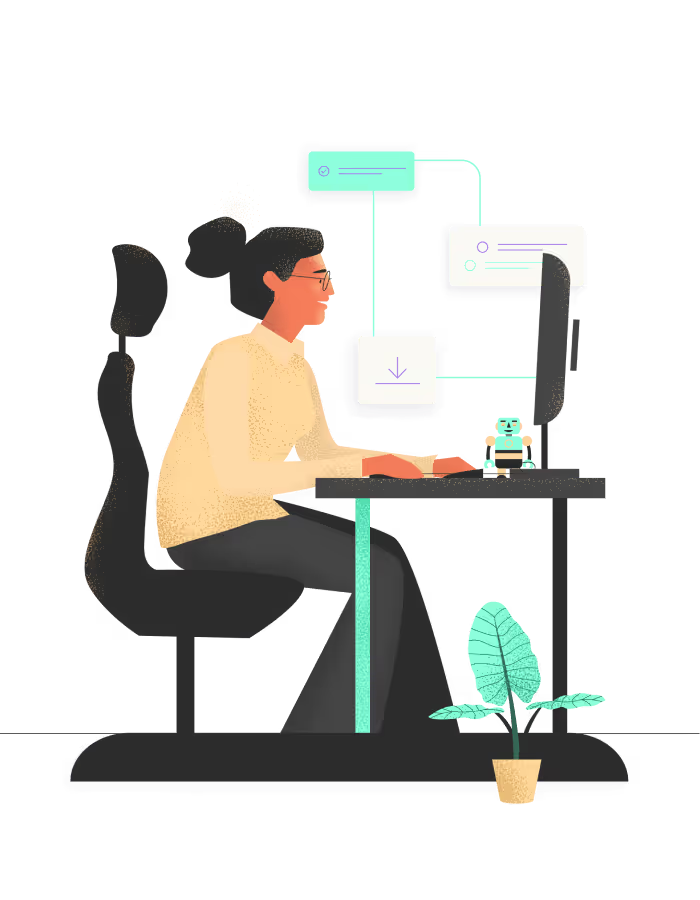The Ultimate Guide to Client and Project Management Software: Boost Efficiency and Client Satisfaction
Managing client projects can be a daunting task. Juggling multiple deadlines, coordinating team members, and keeping clients in the loop can quickly become overwhelming. Without the right tools, you might find yourself drowning in a sea of emails, spreadsheets, and missed deadlines. But what if there was a better way?
Enter client and project management software. This powerful tool can revolutionize the way you handle client projects, streamline your workflows, and dramatically improve client satisfaction. In this comprehensive guide, we'll explore how the right software can transform your business operations and help you deliver exceptional results for your clients.
Let's dive into the world of client and project management software and discover how it can take your business to new heights.
{{CTA-signup="/components"}}
Understanding Client and Project Management Software
Client and project management software is a specialized tool designed to help businesses efficiently manage their client relationships and project workflows. It serves as a centralized hub for all project-related activities, communication, and collaboration.
Key features of client and project management software typically include:
- Task management and assignment
- Project timelines and milestones
- Client communication portals
- File sharing and document management
- Time tracking and reporting
- Collaboration tools for team members
By integrating these features into a single platform, businesses can streamline their operations, improve transparency, and enhance overall project efficiency.
The Benefits of Using Client and Project Management Software
Implementing the right client and project management software can yield numerous benefits for your business. Let's explore some of the key advantages:
1. Improved Organization and Efficiency
One of the primary benefits of using client and project management software is the ability to centralize all project-related information and activities. This centralization leads to better organization and increased efficiency.
For example, CoordinateHQ, a leading client and project management platform, has helped businesses dramatically improve their project organization. As one satisfied user reported:
"CoordinateHQ has been so great pushing tasks back on the client, instead of 'can I get this, can I get this, etc. etc'. I had a client, I'm not going to call, because I know the system is sending reminders. Whereas, before it would be perceived that we were just sitting on it. Now it's time stamped. It's sending reminders. It eliminates a lot of the follow on work."
This level of organization can lead to significant time savings and increased productivity across your team.
2. Enhanced Client Communication
Effective communication is crucial for successful client relationships. Client and project management software provides dedicated channels for client communication, ensuring that all project-related discussions are centralized and easily accessible.
Many businesses have found that this improved communication leads to better client relationships and increased satisfaction. As one CoordinateHQ user shared:
"CoordinateHQ has saved me so much time in emailing back and forth with our customer! It's so much easier than trying to write a fluffy email."
3. Increased Project Visibility
With client and project management software, both your team and your clients have a clear view of project progress at all times. This transparency can help prevent misunderstandings and keep everyone aligned on project goals and timelines.
One CoordinateHQ user highlighted this benefit:
"We've looked at a few systems, and so far I really like what I've seen with CoordinateHQ. We're using it on a regular basis with our clients. They like it, and are really happy to have that added visibility into the project. It's made updates smoother when we have face-to-face time with clients."
4. Streamlined Workflows
Client and project management software often includes features for automating repetitive tasks and streamlining workflows. This can lead to significant time savings and reduced errors.
For instance, one CoordinateHQ user reported:
"CoordinateHQ helped us streamline implementations from 3 months to 3 weeks."
This level of efficiency can have a dramatic impact on your business's productivity and profitability.
Key Features to Look for in Client and Project Management Software
When choosing client and project management software, it's important to consider the specific features that will best serve your business needs. Here are some key features to look for:
1. User-Friendly Interface
The software should be intuitive and easy to use for both your team and your clients. A complicated interface can lead to low adoption rates and frustration.
Many users appreciate CoordinateHQ for its simplicity, as evidenced by this testimonial:
"The thing I love the most about CoordinateHQ, in addition to Project Management, it kind of pulls in something like Teachable. You progress from one thing to another. Most of the project management systems that we've seen don't operate that way. With CoordinateHQ, it's very clear we're moving into this, then this, then this. You can see everything very easily on one page."
2. Customizable Project Templates
Look for software that allows you to create and save project templates. This feature can save you time when setting up new projects and ensure consistency across your workflows.
3. Task Management and Assignment
Effective task management is crucial for project success. The software should allow you to easily create, assign, and track tasks.
One CoordinateHQ user highlighted the effectiveness of this feature:
"Overall things are going really well. The assignment by Role is great. That's something I haven't seen in any other software, where you can set up a template and say this is the type of person who gets these tasks… It's a lot simpler than other PM for what we're trying to do."
4. Time Tracking and Reporting
Time tracking capabilities can help you monitor project progress and manage resources more effectively. Look for software that offers robust reporting features to gain insights into your project performance.
5. Client Portal
A dedicated client portal can greatly enhance client communication and satisfaction. It provides clients with a centralized place to view project progress, submit requests, and access important documents.
Many businesses have found this feature particularly valuable. As one CoordinateHQ user shared:
"CoordinateHQ is great because my clients can access the project, and it's really what I wanted because they don't bother me. They just go in, check, and they don't email me to know where we are or anything. So it's very helpful for me. That's what I wanted. And I think you are the only product who does it nicely and easily."
6. Integration Capabilities
The ability to integrate with other tools your business uses (such as CRM systems, accounting software, or communication platforms) can greatly enhance the software's utility and streamline your overall operations.
How to Implement Client and Project Management Software Successfully
Implementing new software can be challenging, but with the right approach, you can ensure a smooth transition. Here are some steps to help you successfully implement client and project management software:
1. Define Your Goals and Requirements
Before choosing a software solution, clearly define what you want to achieve. Are you looking to improve client communication? Streamline project workflows? Increase team productivity? Understanding your goals will help you select the right software and measure its success.
2. Choose the Right Software
Based on your goals and requirements, research and select a software solution that best fits your needs. Consider factors such as features, ease of use, scalability, and cost.
3. Plan the Implementation Process
Develop a detailed plan for implementing the software. This should include timelines, responsible team members, and specific steps for data migration, setup, and training.
4. Provide Thorough Training
Ensure that all team members are properly trained on how to use the new software. This might include group training sessions, one-on-one coaching, and providing access to tutorial resources.
5. Start with a Pilot Project
Consider starting with a small pilot project to test the software and work out any kinks before rolling it out across your entire organization.
6. Gather Feedback and Iterate
Regularly gather feedback from your team and clients about their experience with the new software. Use this feedback to make necessary adjustments and improvements.
Real-World Success Stories: The Impact of Client and Project Management Software
To truly understand the potential impact of client and project management software, let's look at some real-world success stories from businesses that have implemented these solutions:
Case Study 1: ConvertKit Increases Project Velocity and Volume
CoordinateHQ helped ConvertKit, a leading email marketing platform, dramatically improve their project management efficiency. According to their case study:
"ConvertKit Increases Both Project Velocity and Volume 100% with Coordinate"
This significant improvement in project velocity and volume demonstrates the powerful impact that the right client and project management software can have on a business's operations and growth.
Case Study 2: Passive Prospecting Boosts Revenue and Saves Time
Another impressive success story comes from Passive Prospecting, who reported remarkable results after implementing CoordinateHQ:
"How Passive Prospecting increased revenue 200% and saved 40 hours per week with Coordinate"
This case study highlights how effective client and project management software can not only improve efficiency but also directly impact a company's bottom line.
Additional Success Stories
Many businesses have reported significant improvements after implementing client and project management software. Here are a few more testimonials from CoordinateHQ users:
"We've seen about a 45% increase in our project volume from the year before. And, I did not have to add any staff to handle that volume. A lot of it is admin work, collecting info, organizing, etc, which CoordinateHQ has been able to do. And the headache has gone down. That just means, I have more capacity as to do more work instead of admin."
"In December, we had a 57% drop-off rate of clients, in January I'm sitting at 20% right now. They're responding faster and getting the projects done."
"We're planning to get a lot busier this year. If we're doing 50-100% more by the end of the year, I have no concerns thanks to CoordinateHQ. Customers get it. My team gets it. It's great!"
These success stories demonstrate the transformative power of client and project management software when implemented effectively.
Common Challenges and How to Overcome Them
While the benefits of client and project management software are clear, implementing a new system can come with challenges. Here are some common issues businesses face and strategies to overcome them:
1. Resistance to Change
Challenge: Team members or clients may be resistant to adopting new software, preferring to stick with familiar methods.
Solution: Communicate the benefits clearly, provide comprehensive training, and start with a pilot project to demonstrate value. Many businesses find that even traditionally change-resistant team members can adapt well to user-friendly software.
As one CoordinateHQ user shared:
"We're excited! I'm genuinely shocked that our older team (construction manager, foreman, etc) who have been doing the same thing for 20 years are using it and they're really good at it! They're usually so resistant to change, but CoordinateHQ is so simple it works for them!"
2. Learning Curve
Challenge: Some team members or clients may struggle to learn how to use the new software effectively.
Solution: Provide ongoing training and support. Consider appointing "power users" who can help others navigate the system. Choose software with intuitive interfaces to minimize the learning curve.
3. Data Migration
Challenge: Transferring existing project data to the new system can be time-consuming and complex.
Solution: Plan the data migration process carefully. Consider hiring a specialist or using the software provider's migration services if available. Start with essential data and gradually migrate the rest.
4. Integration with Existing Tools
Challenge: The new software may not integrate seamlessly with other tools your business uses.
Solution: Prioritize software that offers robust integration capabilities. Work with your IT team or the software provider to set up necessary integrations. Be prepared to adjust some workflows to accommodate the new system.
5. Customization Needs
Challenge: The software may not perfectly fit your unique business processes out of the box.
Solution: Look for software that offers customization options. Work with the provider to tailor the system to your needs. Be open to adjusting some processes to align with best practices built into the software.
Future Trends in Client and Project Management Software
As technology continues to evolve, so does client and project management software. Here are some trends to watch for in the coming years:
1. Artificial Intelligence and Machine Learning
AI and machine learning are set to play a bigger role in project management. These technologies could help with task prioritization, resource allocation, and even predicting potential project risks.
2. Enhanced Remote Collaboration Tools
With the rise of remote work, we can expect to see more advanced collaboration features in project management software. This might include improved video conferencing integration, virtual whiteboards, and more sophisticated file sharing capabilities.
3. Increased Automation
Automation will continue to be a key focus, with software offering more ways to automate routine tasks and workflows. This could include automated reporting, smart notifications, and AI-driven project planning.
4. Mobile-First Approach
As more work is done on-the-go, project management software will likely adopt a more mobile-first approach, with fully-featured mobile apps becoming the norm.
5. Advanced Analytics and Reporting
We can expect to see more sophisticated analytics and reporting features, providing deeper insights into project performance, resource utilization, and client satisfaction.
Choosing the Right Client and Project Management Software for Your Business
Selecting the right client and project management software is crucial for maximizing its benefits. Here are some steps to help you make the best choice:
1. Assess Your Needs
Start by clearly defining your business needs. Consider factors such as:
- The size of your team
- The number of clients you manage
- The complexity of your projects
- Your budget
- Specific features you require
2. Research Available Options
Look into different software options that align with your needs. Read reviews, watch demo videos, and if possible, try out free trials.
3. Consider Ease of Use
The software should be intuitive and easy to use for both your team and your clients. A complicated interface can lead to low adoption rates.
4. Check Integration Capabilities
Ensure the software can integrate with other tools your business uses, such as CRM systems or accounting software.
5. Evaluate Customer Support
Look into the level of customer support offered by the software provider. Good support can be crucial during implementation and for ongoing use.
6. Consider Scalability
Choose software that can grow with your business. It should be able to handle an increasing number of projects and users as your business expands.
7. Read Case Studies
Look for case studies or testimonials from businesses similar to yours. These can provide valuable insights into how the software performs in real-world scenarios.
Conclusion: Transforming Your Business with Client and Project Management Software
In today's fast-paced business environment, effective client and project management is more crucial than ever. The right software can be a game-changer, helping you streamline operations, improve client satisfaction, and boost your bottom line.
From increased efficiency and improved communication to enhanced project visibility and streamlined workflows, the benefits of client and project management software are clear. As we've seen from the success stories shared in this guide, businesses across various industries have experienced significant improvements after implementing these solutions.
While challenges may arise during implementation, with proper planning and execution, these can be overcome. And as technology continues to evolve, we can expect even more advanced features and capabilities in the future.
If you're ready to take your client and project management to the next level, now is the time to explore your options. Consider your business needs, research available solutions, and don't hesitate to reach out to providers for demos or trials.
Remember, the goal is not just to manage projects, but to deliver exceptional results for your clients while growing your business. With the right client and project management software, you can do both more effectively than ever before.
{{CTA-demo="/components"}}
Embrace the power of client and project management software and watch your business transform. Your team, your clients, and your bottom line will thank you.